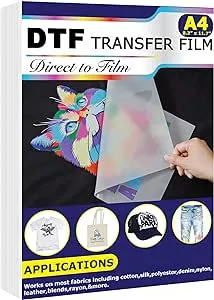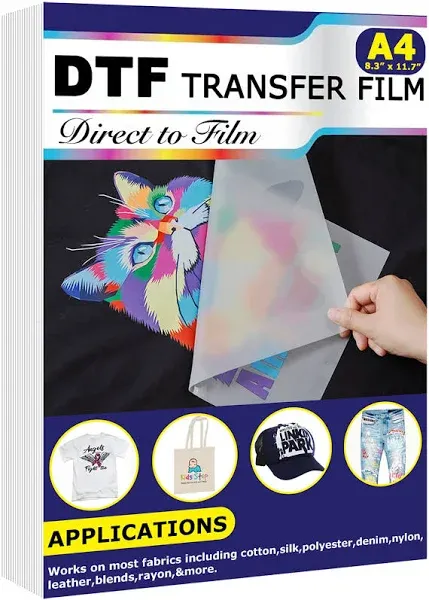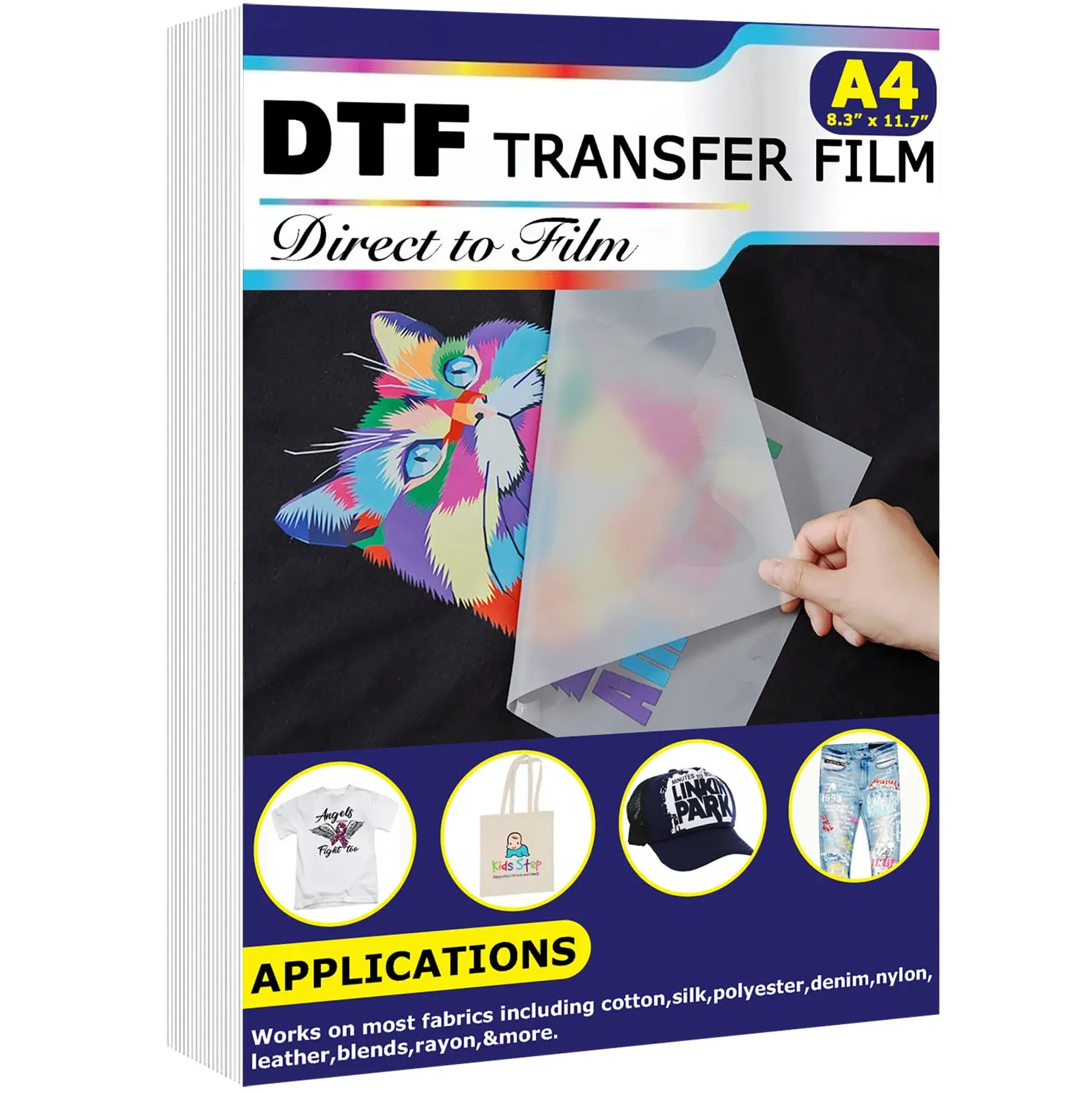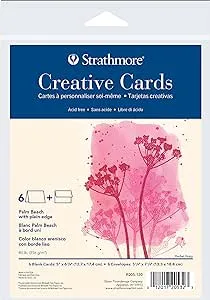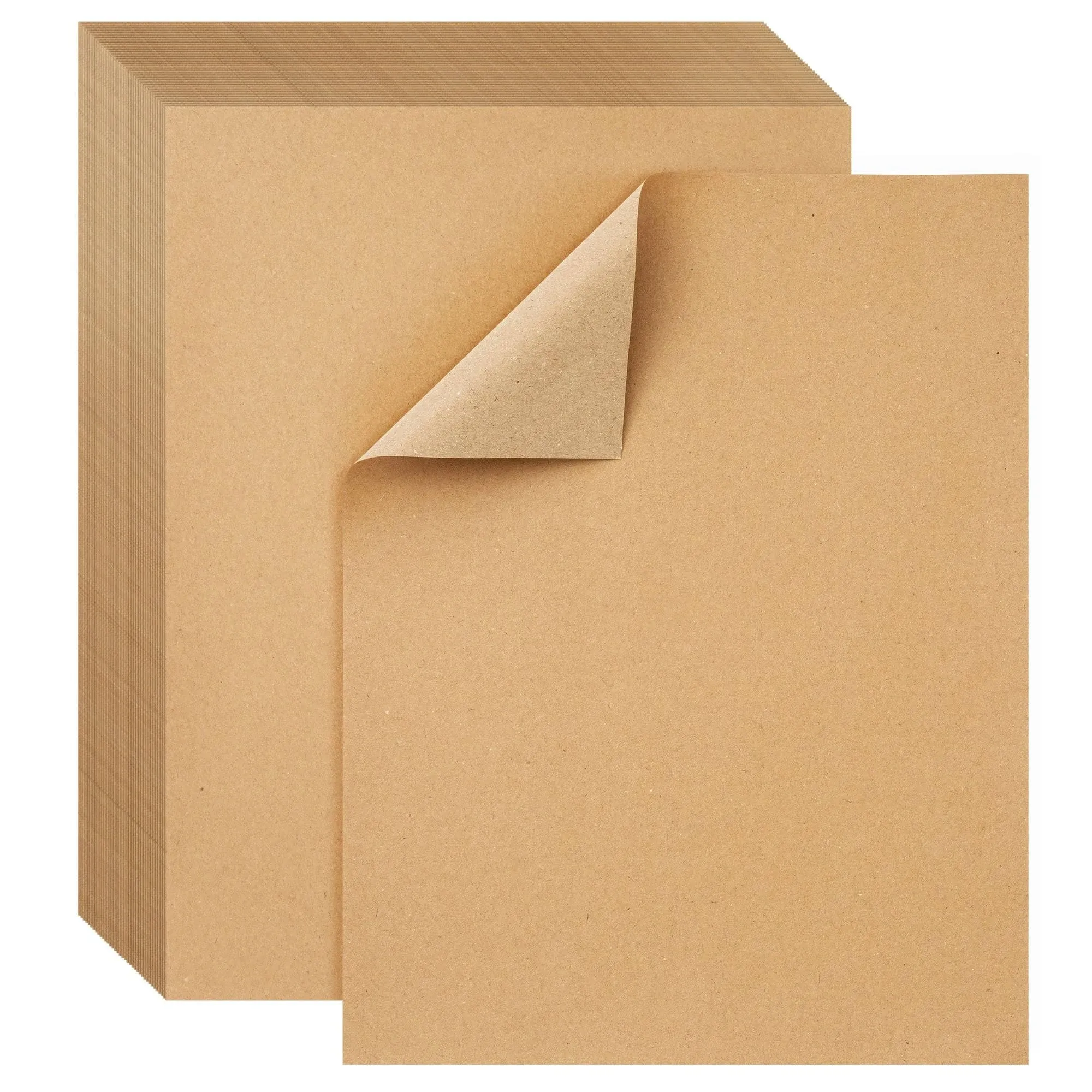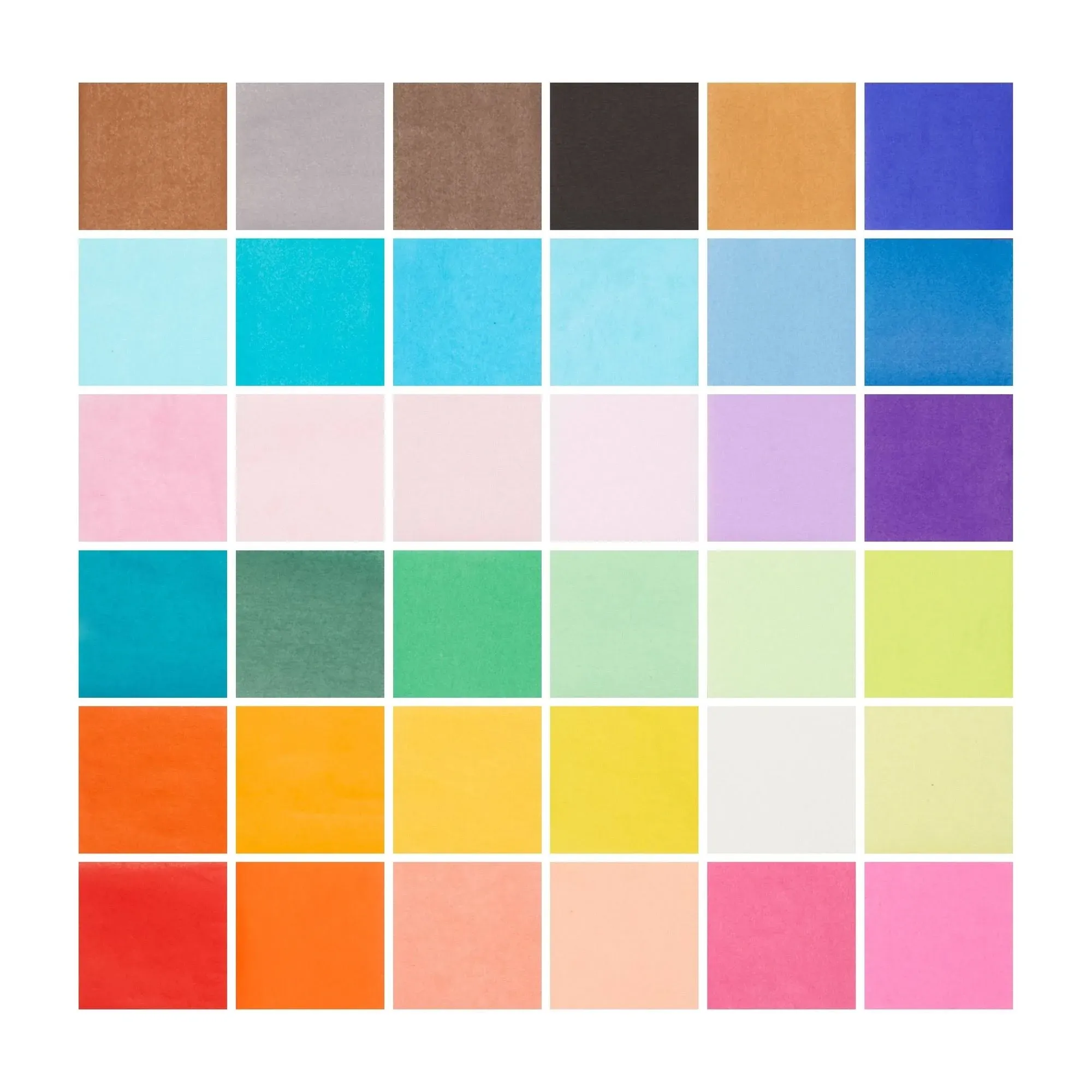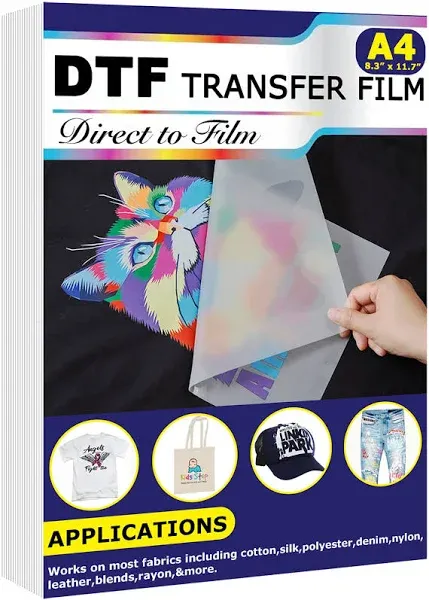
DTF Transfer Film(8.3" x 11.7")50 Sheets PET Direct to Film Heat Transfer Paper for All DTF&DTG Printer,Matte DTF Film for Sublimation Black White Light Dark Fabric T-Shirt
Compare price from $19.99 ~ $35.06ADVERTISEMENT
Product Details
How to print cotton or any other fabrics using DTF printing? STEP 1. PREPARING THE FILM Print the design on the film in mirror image, including a white top layer at the end. Carefully remove the film from the printer without touching the wet ink. Preheat the press to 165oC ...MoreHow to print cotton or any other fabrics using DTF printing? STEP 1. PREPARING THE FILM Print the design on the film in mirror image, including a white top layer at the end. Carefully remove the film from the printer without touching the wet ink. Preheat the press to 165oC (*) Spread DTF powder on the printed design. Store the remaining powder in a container to protect it from humidity. Place the film on the press’ lower platen and lower the upper platen to keep it 3-4 cm from the film, without touching it, for 2 minutes. (*) If you don't want to apply the design onto the fabric immediately, you should cure the powder for 8-10 minutes at 190oC. This will allow the film to work as a screen print transfer, and you will be able to use it whenever you like. STEP 2. TRANSFERRING YOUR DESIGN TO THE FABRIC If the garment is made of cotton, prepress it at 165oC. You won’t need it if the fabric is polyester. Place the film on the area you want to print. Press for 15 seconds at 165oC, medium-heavy pressure when personalising cotton fabrics. Press for 50 seconds at 140oC, medium-heavy pressure when personalising polyester fabrics or polyester/cotton blends. Once the pressing time is finished, remove the fabric from the press and allow it to cool down. Peel slowly but steadily. Your garment is now ready.Less
Best Review
csfrost19862024-12-20
5
Customers like the color variety and quality of the product. They mention it's perfect for decorating shirts and the best DTF film they have used with their sublimation process.
126020