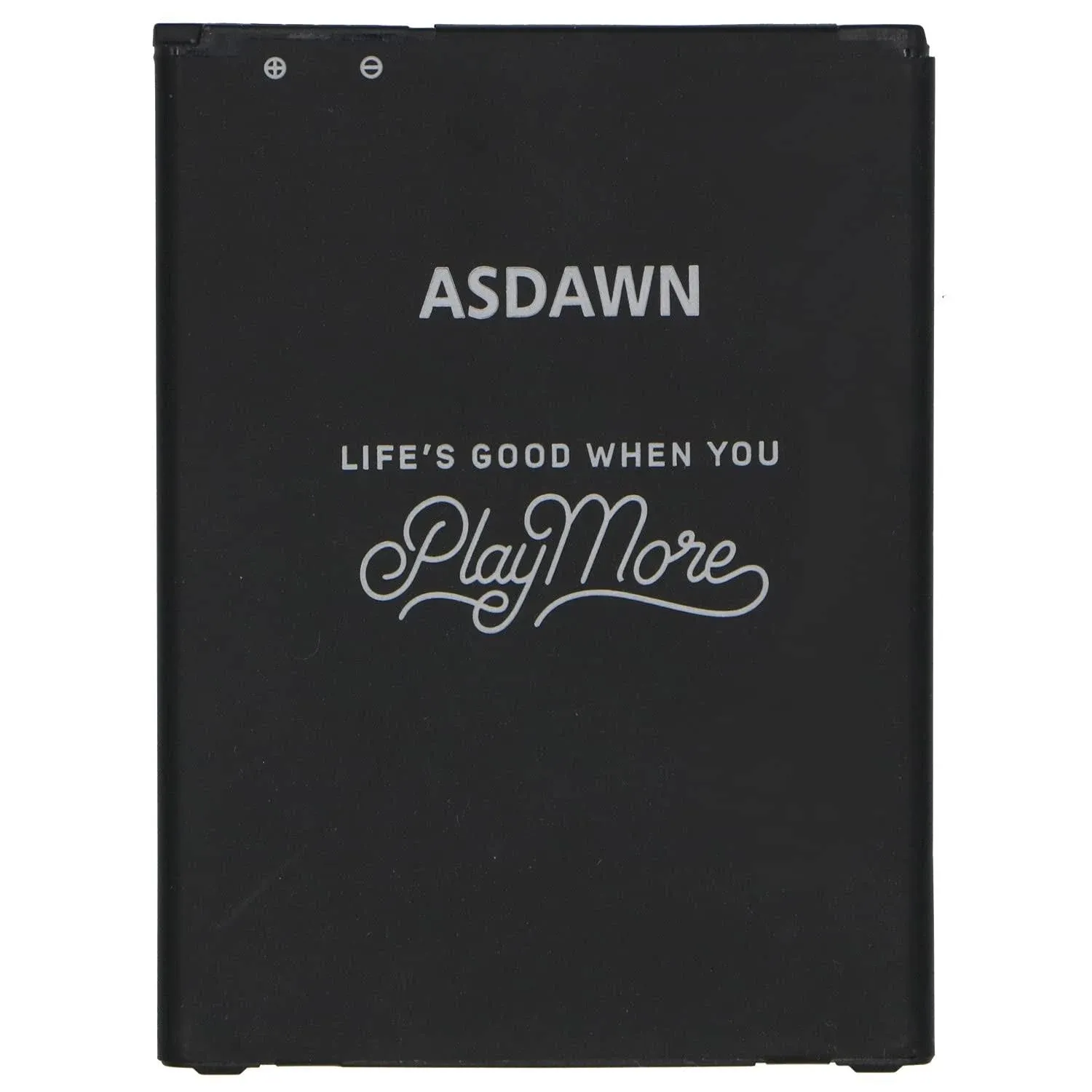For iPhone Xs LCD Screen Replacement Kit 5.8 inch 3D Touch Screen Display
Compare price from $23.99 ~ $44.59ADVERTISEMENT
Product Details
Screens by Brinonac. Details: Compatibility: iPhone 6 plus Color: Black Package includes: -1 * New iPhone 6 plus LCD Screen and Digitizer(Pre-assembled with front camera, ear speaker, light & proximity sensors,and home button) -1 * 0.2mm tempered glass protective film -1 * Repair ...MoreScreens by Brinonac. Details: Compatibility: iPhone 6 plus Color: Black Package includes: -1 * New iPhone 6 plus LCD Screen and Digitizer(Pre-assembled with front camera, ear speaker, light & proximity sensors,and home button) -1 * 0.2mm tempered glass protective film -1 * Repair tools set -1 * User's Guide Note: 1. 2. Disconnect the battery cable before installation or make sure your phone is powered off. 3. Please mark the position of each screw when you unscrew the screws. Because there are many screws in different sizes,if screws are placed in the wrong hole,then the screen might be damaged. 4. Please connect the flex cable one by one and make sure all the connector well seated.The flex cable will be properly connected with a "click" sound. 5. After connecting the flex cable,please test the LCD...Less